Friday, 28 January 2011
The Digipak and webpage
Obviously the whole group will frequently refer and review each others progress to build a strong theme and motif that will closely tie the three products together.
Done and Dusted...almost!
Thursday, 27 January 2011
Editing!
I have taken a couple of screenshots so that these subtle details can actually be seen to have been a conscious effort on our part, rather than just an accident! We have also added a subtle sepia tone to the autumn shots, and a pink to the spring shots, to emphasise the change in seasons, although the transition is quite subtle.
A new edit that has been made this past week (as thought of by Roisin, who has been having a lot of good ideas recently!), which was to add a split screen during one of the instrumental sections of the song. The 'random' sections were looking a bit dull, and we all agreed, particularly after Gemma's audience feedback, where people commented that these sections looked like 'slideshows of trees'. Roisin had the idea of changing the random shots to shots of Amy playing the piano, like we have at the start of the song, and then she also thought of having a four way split screen. To start with it looked a bit odd, and it didn't really 'go' with the rest of the video, but then we thought of having another four way screen at the very end of the video, to bring together the 'seasons' theme. When we finally did all of this, it actually looked really good, and we are all much more pleased with the finished result than we were before.
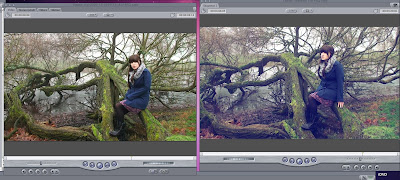 So this is a shot from the 'winter' verse, and whilst the shots looked amazing before we did anything to them, we all agreed that the greens were far too prominent to really represent the winter season, and so what I did was too un-balance the colour, and make the shadows in the clip 100% blue, rather than 50%. What this did is to just make the shot look a lot 'colder', but without being too extreme.
So this is a shot from the 'winter' verse, and whilst the shots looked amazing before we did anything to them, we all agreed that the greens were far too prominent to really represent the winter season, and so what I did was too un-balance the colour, and make the shadows in the clip 100% blue, rather than 50%. What this did is to just make the shot look a lot 'colder', but without being too extreme.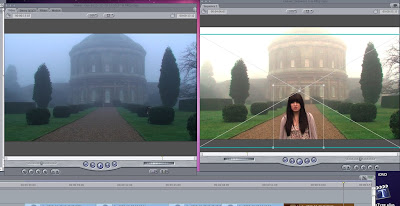 This was what we did in today's lesson. Whilst we had done the colour alteration previously, none of us were too happy with the way that the shots flickered when they cut between eachother. This was where Roisin's genius idea number two for today came in! She suggested that we have one still shot of the house through the wholse verse, and then crop the sections where Amy moves over the top . This proved to be a fantastic idea, as it worked very, very well for the final shot. It was suggested that we reshoot that one shot so the transition would be smoother. What was brilliant was that we could move the cropped shot around and so it was smooth! Yippee!
This was what we did in today's lesson. Whilst we had done the colour alteration previously, none of us were too happy with the way that the shots flickered when they cut between eachother. This was where Roisin's genius idea number two for today came in! She suggested that we have one still shot of the house through the wholse verse, and then crop the sections where Amy moves over the top . This proved to be a fantastic idea, as it worked very, very well for the final shot. It was suggested that we reshoot that one shot so the transition would be smoother. What was brilliant was that we could move the cropped shot around and so it was smooth! Yippee!
Tuesday, 25 January 2011
Today's lesson
Monday, 24 January 2011
Photoshop
To get a head start of our digipack, Jade and myself started on our favourite winter picture. In this photo, there is a pink blanket showing as our actor needed something to sit on. We then learnt that we can paint over this in different greens to match the grass, and then we are blurring the background so it will blend in nicely but to draw more focus to Amy. This is our plan and so far it is going OK but fingers crossed we can continue this through out this picture and come up with more creative ideas for the rest of the other photos.
Wednesday, 19 January 2011
Editing Update
Anyway, it all seems to be going quite well, and we will try and keep you updated on what is going on!
Today was an early start
Some research
As we are now nearing the start of the digipak and website creation, I thought I would to some research into the codes and conventions, so we all will have a clear understanding of what we have to have in these products. This research will help create a professional and realistic representation of the digipak and a website.
Digipak
~ Visuals are key to the production - Includes images of the artist/band, shots from concerts, instruments, etc.
~ Band/artist name and album title, making the brand easily identified. Can be included along the spine and on main cover.
~ List of songs included, with lyrics.
~ Basic information about the artist/band - background information, type of music, etc.
~ Reviews from newspapers - Good reviews are often printed on the back cover to encourage sales and marketing.
~ General thank you notes from artist/band
Website
With a website there are many aspects that you accept to see. There with be the brand logo, pictures, clips of the band/artist, tour dates, release dates, updates, interviews, and many more. These websites from the artists are there to keep the audience informed about every thing they do and every thing about them. Overall, these websites are also used as a marketing technique.
Some more Audience Feedback
Here is some of the feedback that we received:
- The sweeping round the piano shot was good
- The robin and other random shots were good
- Some people thought the camera flash in the Spring section looked cheesy, but more people thought that it looked good
- Some people said that we filmed on a good day for the weather, and that they liked the 'misty-ness' of the shots
- The 'random' nature shots many people liked as well
- Most people liked how the random shots changed with the music (on the beat - most people thought that the visuals and music went together very well)
Once again showing the difference between our target audience - women - and men, none of the boys we asked even noticed the costume changes, whereas all of the girls saw and commented on it. This is a good thing, as when we were planning this video, we decided to aim it at women by doing things such as costume changes. One thing that I don't personally see as a problem, but others might, is that nobody in the group immediately spotted the 'seasons' theme, but they could see it after we pointed it out. However, we all agreed as a group that a performance based music video would be easier, and a theme of 'seasons' will always be more thematic than narrative.
Anyway, overall, everyone in the audience thought that it was a very good, professional video (we even got a round of applause when it finished!) and they really struggled to think of anything that we could improve. It was also quite nice to have a group of people who didn't take media studies (none of them at all), as we could get a completely novel point of view compared to our own media-filled brains.
Just a quick look-in...
So as you already know I've been quite ill as of late which has meant my involvement in the editing has been annoyingly curtailed. My group have responded brilliantly though and despite being a member down, have really pulled together in producing a slick product. I can happily report I am now well on the mend so will be diving head-first into the production of the digipack and webpage very soon. To make up for my absence in a large part of the editing stage, I hope to take a more prominant role in the ancillary tasks (as long as that is ok with everyone else of course!); especially regarding the digipack as 2D design is were my creative strength lies.
Thankyou team for updating me and being such magnificent stars!
Tuesday, 18 January 2011
Audience feedback
Question 1: What did you like?
- Scenery was good, large variety
- Location
- The quality of the video was awesome
- Shots of the scenery
- Different shots of Ickworth
- The filming
- The footage
- Good quality, filming of individual shots
- Good steady filming, good mixture of scenes
- Lip syncing, environment shots, filming good, looks professional
Question 2: What didn't you like?
- Part of the video was like slide show of trees
- The song
- Music
- Some shots were to sharp - looked like a slide show
- Scene changes not on the beat - is this intentional?
- The girl pretending to sing with the lyrics is off beat
- Too long 'slide show' bit
- The random shots - why sheep?
- Too many images - more moving shots needed in between still shots
Question 3: What would you change/improve?
- Use less pictures of trees
- More movement
- Less slide shots
- Less snappy shots
- Get rid of the side show/change it
- Less slide show and needs a storyline
- Less slide show and make singing en-sync
- Get rid of random shots as there is far too many of them
- Get the video to be less random
- Keep it on one day as the seasons are not clear at all
Question 4: Is this a video that you would expect to see on a music channel? Why?
- Yes, good variety of scenery
- No, there was a slow pace to it and not many advanced things
- Yes, good quality filming
- Yes, girl singing
- No, it's too random and not a good song
- Not sure as don't watch them much but I think it is too random to pass as a really music video
- Possibly, quite good
- Yes, good quality of filming
- Yes, good mixture of scenes but the song wouldn't make the charts
- Yes, but the song is too bad to make it back
Now to comment on a few of these comments:
- Bad points about the song came up in nearly every bodies comments. From starting off we knew that this would be a problem. We knew this because before deciding which song we were actually going to do, we did an audience research and only 2 people said they liked this song. However, when you are working in a group of 4, you have to take into account what everybody likes and you have to give and take factors so everyone will be pleased. Rachel and Roisin were very excited about this song, but myself and Jade wanted to do another song, however, we all made scarifies to be able to work in the group.
- The quality of the filming came up a few and we would like to say thank you to the HD camera for that.
- The 'slide show' came up many of times and a lot of people said we should change this. After discussing its with the rest of the group, we all felt that this was a fair comment and we total agree them. We are planning on changing the shots around so it will feel more like a music video. Along with this, we will be going though the video with a fine tooth brush to make sure that every signal location is on the beat of the music.
- The scenery also came up a lot as they all agreed that we choose a beautiful location and it fitted in well. We were lucky to find this location as it never completely crossed all of our minds.
- The last important comment was the fact that someone said that the season weren't clear. This was an important issue for us as this is our main narrative in our music video. We need this narrative to work out because two of us wanted a narrative based video and two wouldn't more of a random based video. This means that if the narrative didn't work out, then two of our group wouldn't have their vision in the video as much as the other two. To work this problem out, we are going to use some tint over the seasons to make the seasons clearer. Making the seasons clearer ill also solve the problems people had about the video being too random and not having a story.
A little update for Jade
On Monday we went through and tried to put all the random shots to the beat and change a few things to make some shots seem less random. I also informed them about the clock shot in black and white that you weren't to keen on and we changed the after shot. However, this isn't final and we said that if you don't still like it then we will change it. I hope this is OK. Also, I did an audience research that we planned to do on Monday without you and I will be posting the results later tonight.
Today, we took notice of the feedback given and we changed some of the shots. We started putting tint over the seasons to make them more clear.
When you are feeling better, we would love to hear your comments of what we have changed and then we will talk about anything you dint like and hopefully figure something out so we are all happy with it.
Get well soon Jade :)
Monday, 17 January 2011
List
- See if we can get the flash in spring to be the transition to the next shot
- Come up with a transition for the summer scene to stop the camera moving
- Change the colour of summer
- Change the colour of some of the random shots
This is a list for the next few days ONLY but there will be many more
Sunday, 16 January 2011
Amy Peckham-Driver
We have some bad news!
In our next lesson, we need to seriously discuss this and if we are aiming for the highest marks, we need to start again.
Thursday, 13 January 2011
Update from Roisin
Wednesday, 12 January 2011
Editing
Final cut
On Mondays lesson we learnt the bases of how to use final cut, but with Roisin ill on that day, she has caught up very easily. With us all knowing how to use this programme now, we finally got some good editing done. Currently, we are in our exam period, so this has also made it hard for our group to get together outside of our lessons as we all need to do some last minute revision sessions at certain point. With the main bases of the video put together, now we are putting the last touches on. At this point, each member of our group needs to have the same amount of time editing because we all need to make sure that we are contributing the same amount.
Different strengths
Each member group has our own different strengths. Along with this, we all prefer different aspects of making the video. For example, some prefer the planning aspect to the filming of editing aspect. However, as we all our strengths and weaknesses, we can learn off each other and depend of each. This is why we have worked so well together and hopefully this will be soon through the final product of our music video.
Photoshop
With having one member of our group having used this programme before, we are looking at her for guidance. However, on Tuesday we played around with this programme as a group where we realised that we all needed to learn the basics of it again. However, playing around has made us use the some aspects that we wouldn't have tried if we were doing the photos for real and what we did try out, we found that we liked what we did. For the Winter photo, we need to colour over the blanket which our actor was lying on. After doing that, we realised that it didn't seem right and you could tell we did that. Therefore, we planned of putting the background out of focus which we found looked good. Along with this, we plan on putting a blue tint over the top to enhance the Winter season.
Tuesday, 11 January 2011
Editing Editing EDITING!
Rachel (being the most 'iMac Literate' of the four of us) has been an absolute star and has really adopted editing well; she now has the difficult task of teaching the rest of us how to use final cut as well as she can! We are all dedicating various study periods and Lunchtimes to aiding the process and making sure the decisions taken are collective in creating an amazing final product.
Most of the 'skeleton' has been constructed already, we only have to work on the final chorus sequence. After that is completed, the focus can move nipping-and-tucking the footage to perfection; a stage which we always enjoy!
The group is also very impressed with the production and professional photographs taken by fiona; we have already identified a number of strong images in the running of key motif. Today, we experimented with the Art Programme 'Photoshop' in the hope of manipulating particular photos in order to more dramatically affiliate them with their corresponding season. At the moment, we are still learning the ins-and-outs of Photoshop (despite obtaining a little knowledge in my Art lessons, my overall skill is still rather rusty!) but I'm sure as with everything else A-Level media has thrown at us, we'll champion it eventually!!
Wednesday, 5 January 2011
Representations of women in music videos
We have already spoken on here about how we plan to combat this in our own video, and so I won't bore you with more information about it, but I thought it was interesting that programmes highlighting this issue are finally being brought to the forefront of popular culture.
Here is a link to the show on iPlayer, if anyone wants to see it: http://www.bbc.co.uk/i/x1wz7/
Just some more pictures
Tuesday, 4 January 2011
Just an update
Monday, 3 January 2011
Finished :)





















